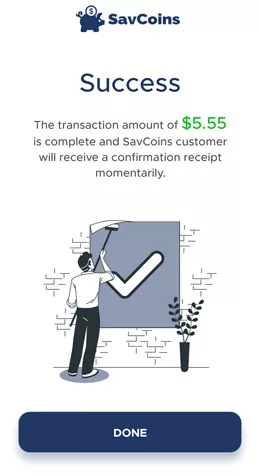Merchant Sign Up
Millions of CASH transactions are conducted daily. With tens of millions of pennies, nickels, dimes, and quarters exchanged between the consumer and the business. This is where the power of SavCoins is realized.
The SAVCOINS APP gives you back time that could be better spent on other tasks, such as providing customer service, stocking, ordering, setting up displays, and/or managing your e commerce stores.
It also gives Peace of Mind.
To maintain systems integrity, each time a merchant signs up and creates an account, the web application algorithmically, automatically issues the merchant a unique nine (9) digit Merchant Company ID. Nine digits allows SavCoins to have up to nearly 1 billion merchant accounts in the system, each account number being unique, and never colliding with any other merchant company ID. With this point in mind, each time an employee is added to the system, they are issued a randomly generated five (5) digit employee ID. This allows for each SavCoins merchant to have up to 99,999 employees using SavCoins from their individual phones. Lastly, each employee must be issued a password that adheres to strict password selection rules. With all three requirements in place, employees, when successfully logged into the application, will only be able to process transactions that benefit the merchant, and from an accounting debit and credit perspective, ensure that merchant accounts are debited, and consumer accounts are credited correctly.
Other Merchant Benefits:
- By using SAVCOINS you can eliminate your Debit and Credit Card Transaction Fees when customers only pay with CASH!
- By using SAVCOINS you can eliminate having to go to the bank to buy coins.
- With SAVCOINS you will never experience a coin shortage.
- By using SAVCOINS you can reduce the handling of all that unsanitary money customers hand you in half through contactless transactions.
- For accounting purposes, through SAVCOINS unique accounting system, you’ll be able to track every Customer’s CASH transaction, and the employees who makes them.
- SAVCOINS is a NEW AND EXCITING WAY of giving CHANGE BACK, and it offers your Customers a UNIQUE CHECKOUT EXPERIENCE!
- YOU are helping YOUR CUSTOMERS SAVE Money through: ONE SMALL DEPOSIT AT A TIME…THEIR CHANGE!
LASTLY, just because you are a merchant it doesn’t mean you can’t be a Saver too!
Merchant Sign Up Is Easy!
Just follow the directions below to sign up and then add money to your merchant account to get started. We’ve outlined these steps below, to limit any confusion. If you have any issues, please contact us!
Step 1:
Select: “I Want To Create An Account”
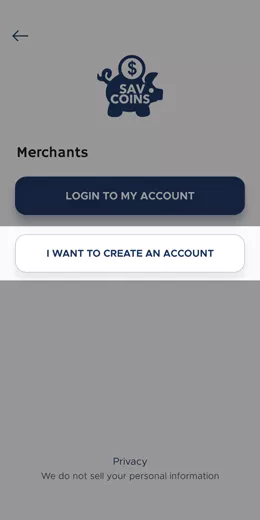
Step 2:
Enter: Your Email Address And A Temporary Password
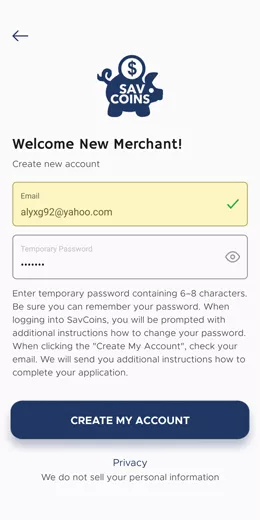
Step 3:
Check: Your Email, Then Enter the Registration Code And Your Temporary Password
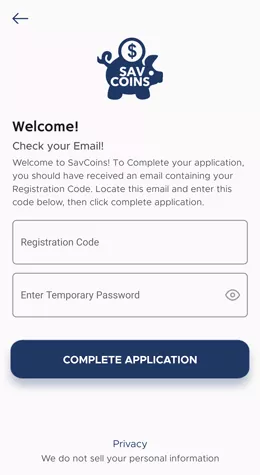
Step 4:
Enter: Your Company Information And New Password
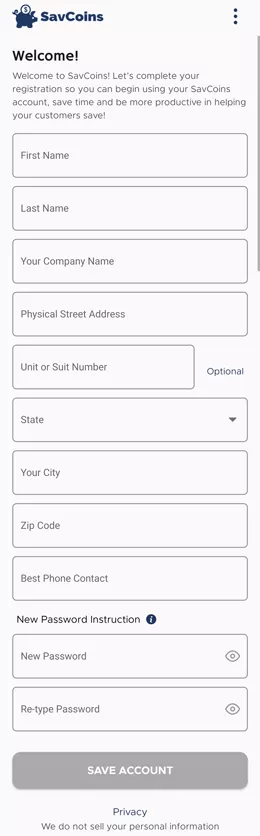
Step 5:
Select: ‘Add Funds To my SavCoins Account’
(Note: the password requirements are different from the temporary password)
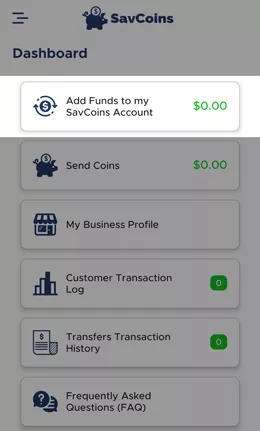
Step 6:
Enter Or Select: The Amount of Funds You Wish To Add
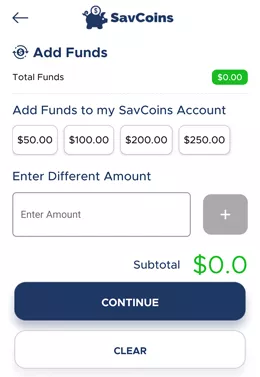
Step 7:
We’ve Added $30.00
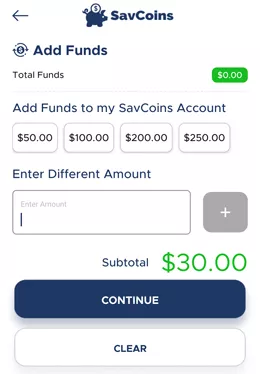
Step 8:
Review: Your Order Summary & Select Payment
If No Payment Is Present, Select Add New Card
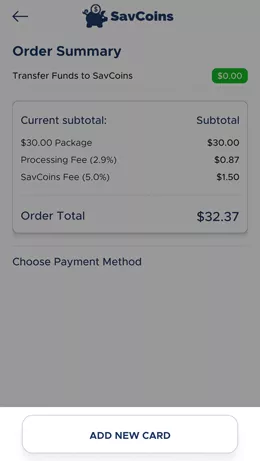
Step 9:
Enter Your Billing Information & Give Your Card a Nickname
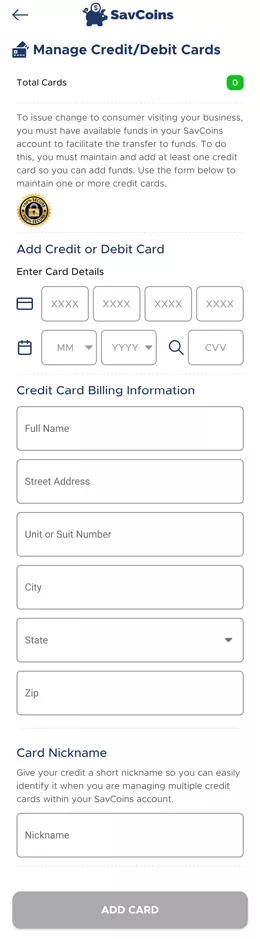
Step 10:
You Will Then See Your Added Card, Press Back
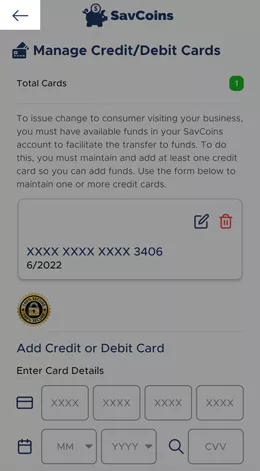
Step 11:
Review: Your Order Summary & Select Payment
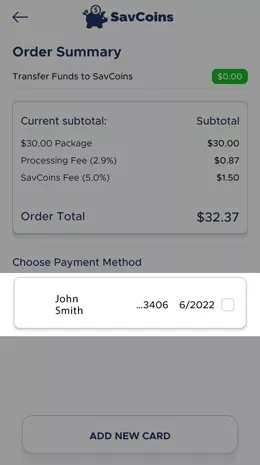
Step 12:
After You Select Your Payment Method, You Will Need To Verify The CVV Number, Then Press Complete Purchase
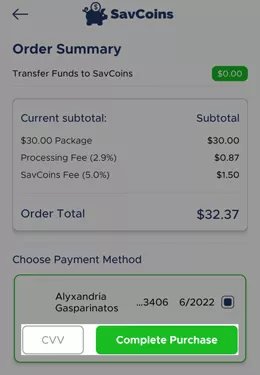
Step 13:
Congratulations, You’ve Added Money To Your Account
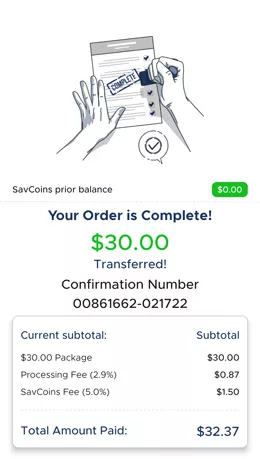
How to Add an Employee
After you have set up your Business Owners account, follow the directions below to add an Employee. If you have any issues, please contact us!
Step 1:
Login To Your Dashboard On Your PC at admin.savcoins.com/merchant
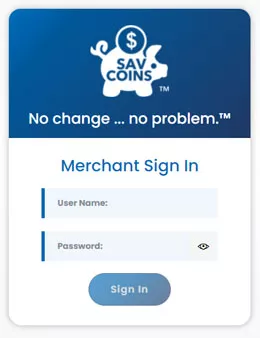
Step 2:
Click on User Manager
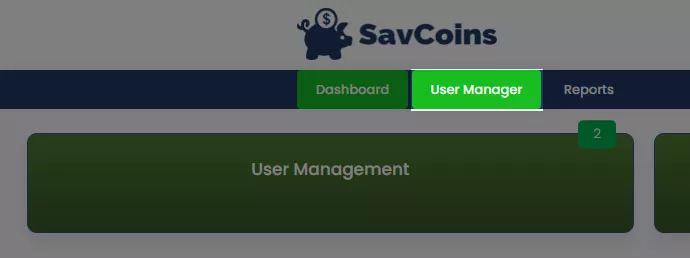
Step 3:
Fill In Employees Information
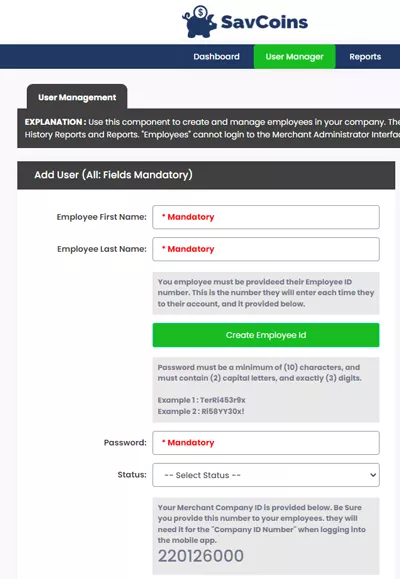
Step 4:
Click: Create Employee ID
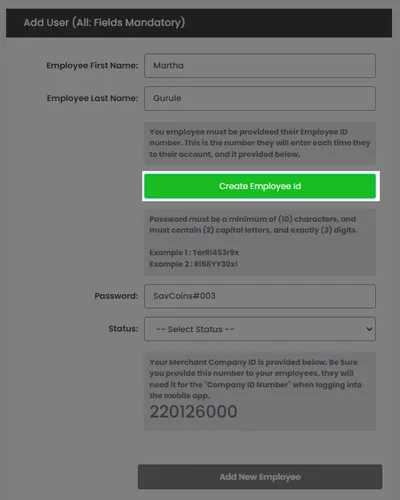
Step 5:
Fill In Employees Information
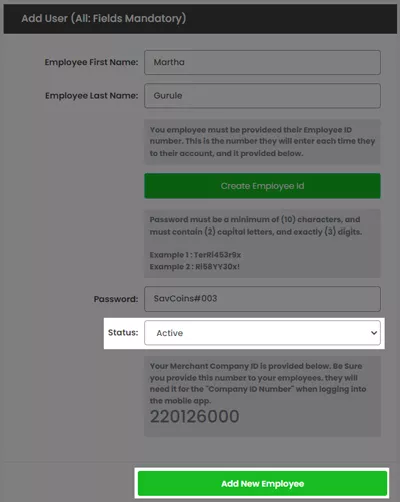
Step 6:
Complete! Fill Out A New Employee Card and Give It To Your Employee. Then Tell Your Employee To Follow The Directions Below To Sign Up
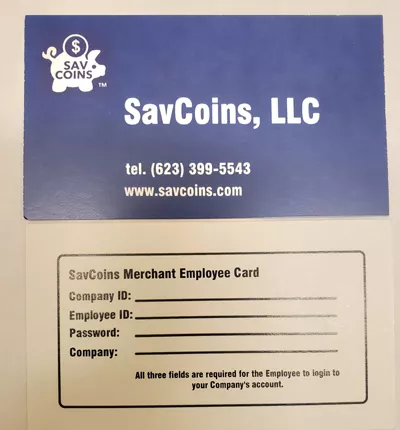
Employee Sign Up Is Easy!
Just follow the directions below to sign up. We’ve outlined these steps below, to limit any confusion. If you have any issues, please contact us!
Step 1:
Install the App
Then Select: I’m an Employee
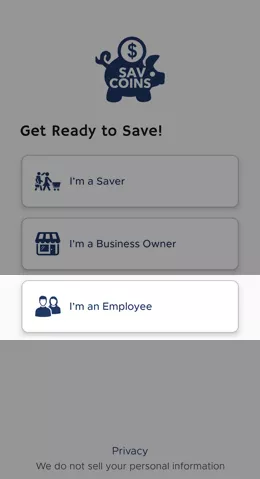
Step 2:
Enter the Company ID, Employee ID and Password Your Company Gave You
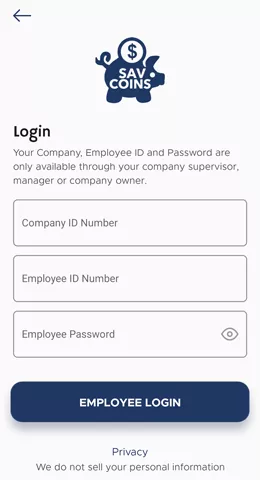
Step 3:
Congratulations!
Your Account Setup is Complete. You can now Send Funds
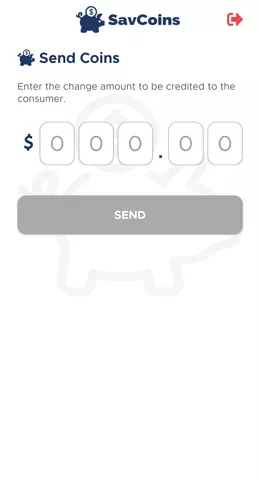
How to Send Money
Just follow the directions below to send customers their coins. We’ve outlined these steps below, to limit any confusion. If you have any issues, please contact us!
Step 1:
Login To The App, your Screen Should Then Look Like This
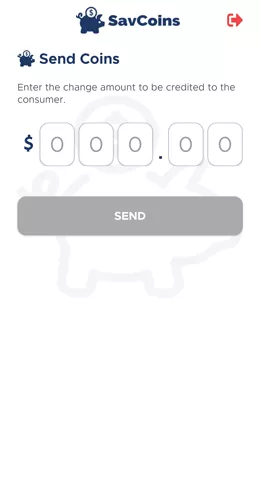
Step 2:
Enter The Amount Of Change You Need To Send The Customer
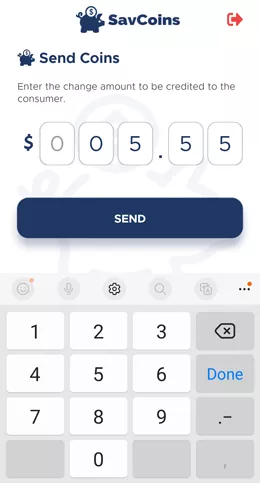
Step 3:
Verify The Amount
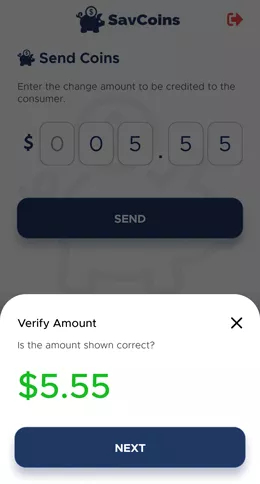
Step 4:
Have the Customer Align Their Phone To Scan The Displayed QR Code

Step 5:
Congratulations!
You’ve Completed The Transaction!