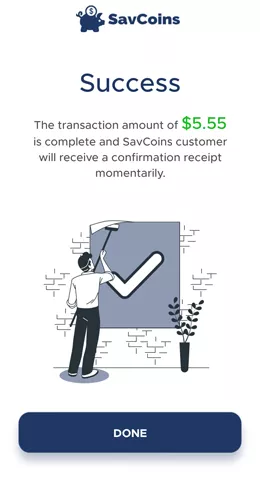Why sign up for SavCoins
Don’t carry change, carry the SavCoins app..
SavCoins Savers receives an instant notification that their CHANGE has been deposited into their account. Now at the point of checkout our Company has made it possible for a Cashier, went receiving cash from a customer, to return their CHANGE digitally instead of physically.
Merchant Partners who use the Merchant version of SavCoins, and the Consumers who use the Consumers version of SavCoins the two devices communicate one with another using a QR code, and as part of the process, the COINS that what otherwise be paid out in cash can now be sent to the Consumer’s phone where the CHANGE will be deposited instantly into their savings account. SavCoins will send your savings Goal!
That’s our Company, SAVCOINS… AN EASY WAY TO SAVE!
Sign Up Is Easy!
Just follow the directions below to sign up, choose your Membership Plan, then set your Saving Goal. We’ve outlined these steps below, to limit any confusion. If you have any issues, please contact us!
Step 1:
Install The App,Then Select: “I’m a Saver”
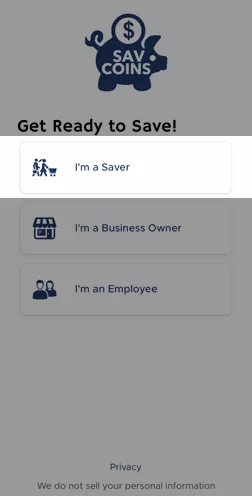
Step 2:
Select: I Want To Create An Account
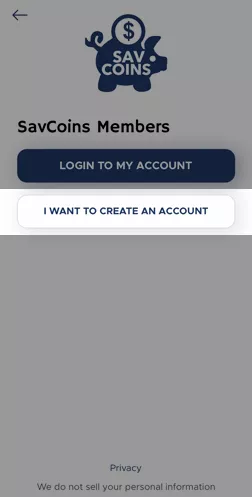
Step 3:
Enter Your Email Address And A Temporary Password
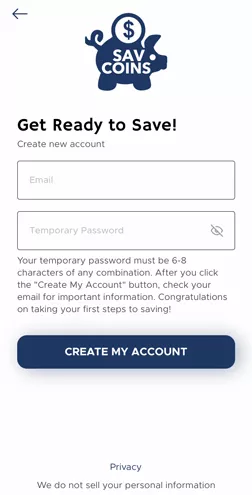
Step 4:
Check Your Email, Then Enter The Registration Code And Your Temporary Password
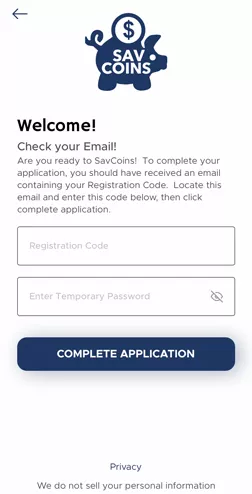
Step 5:
Enter Your Name, Address, Phone, And New Password
(Note: the password requirements are different from the temporary password)
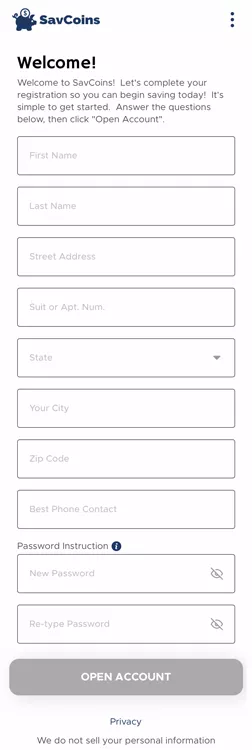
Step 6:
Select: Your Membership Plan
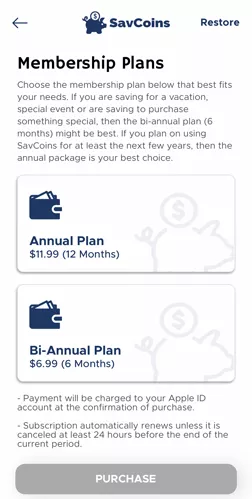
Step 7:
You’ll Receive A Success Message That Your Plan Has Been Set With Automatic Renewal
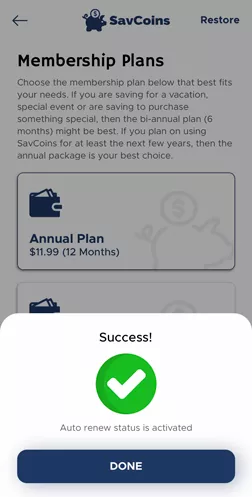
Step 8:
Next, Set your Savings Goal. Your Apple or Android Account Will Be Charged The Price Of Your Plan
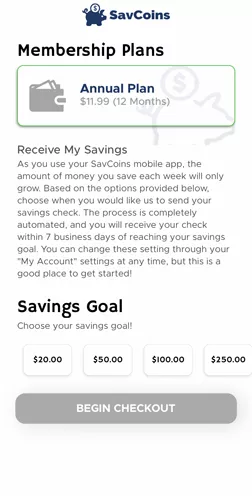
Step 9:
Once Your Payment Is Successful, You’ll Receive A Confirmation On Your Order
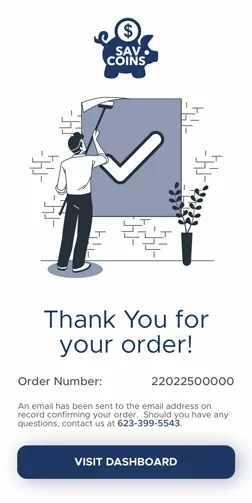
Collecting Your Coins Is Easy!
Just follow the directions below to collect your coins. We’ve outlined these steps below, to limit any confusion. If you have any issues, please contact us!
Step 1:
Open the App and Select Collect Coins
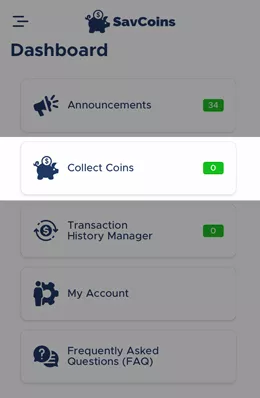
Step 2:
Align Your Phone To Have The Cashier Scan The QR Code

Step 3:
You’ll Receive A Confirmation When The Scan Is Complete
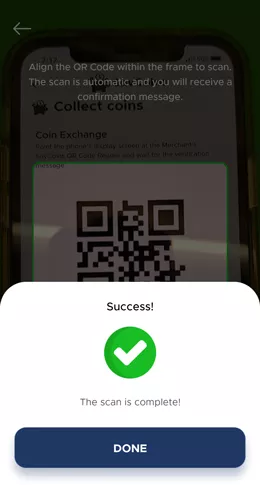
Step 4:
Congratulations! You’ve Collected Your Coins To SavCoins!